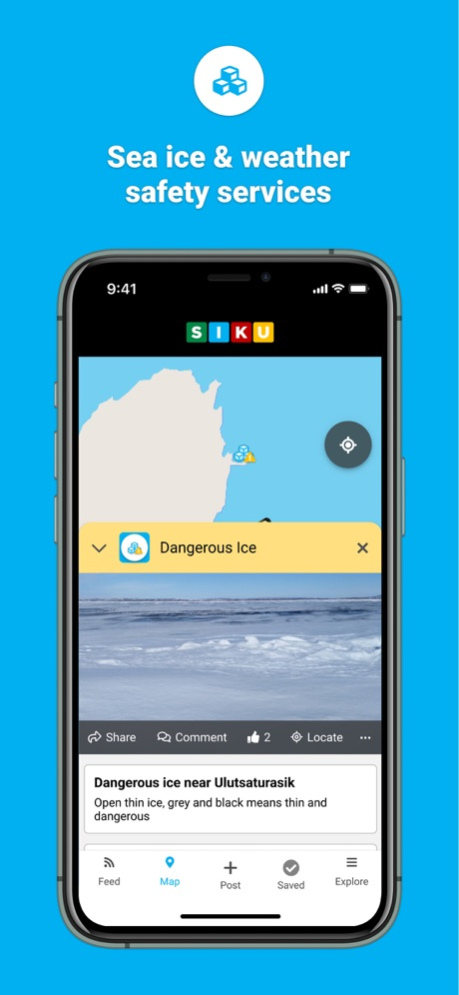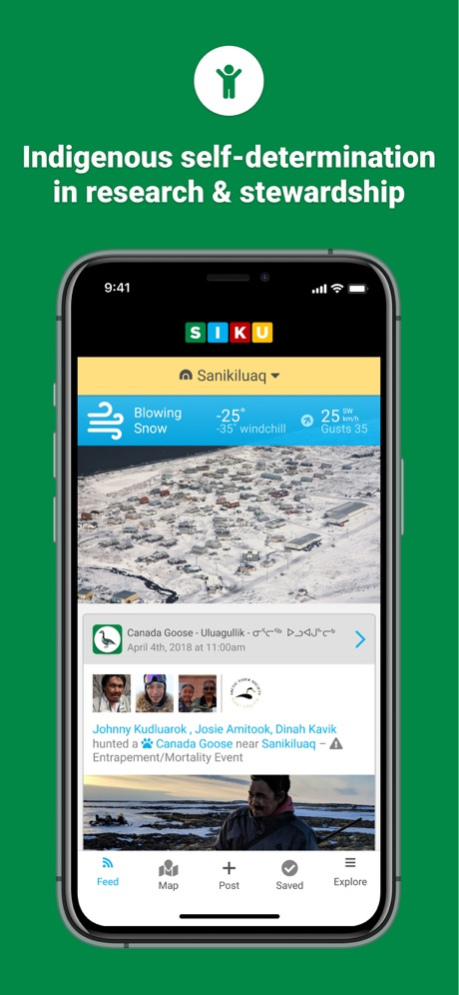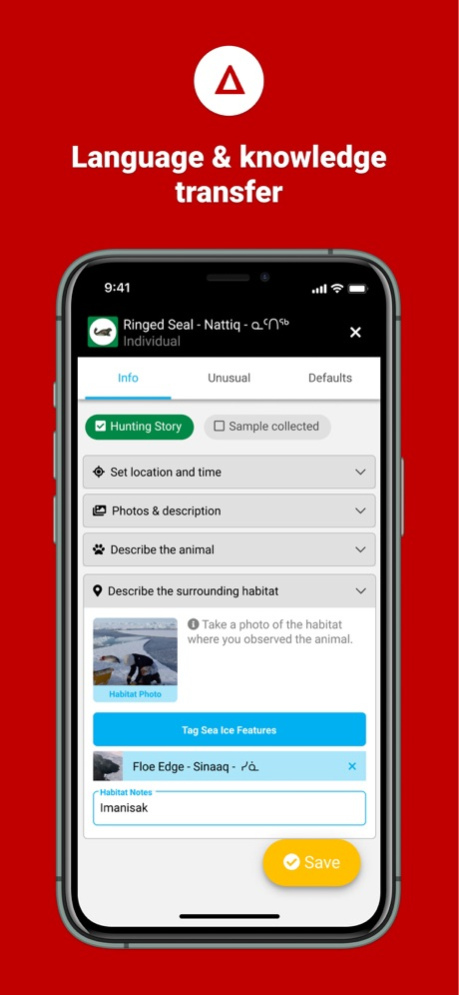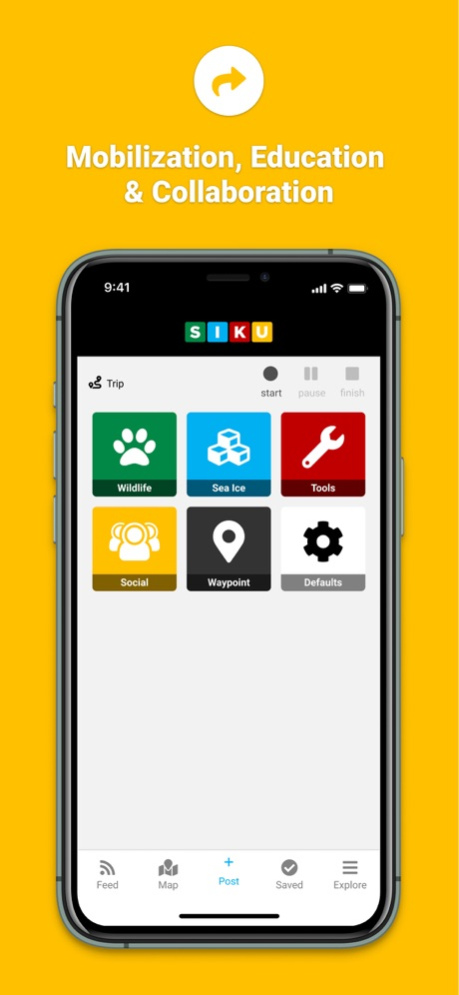SIKU 2.6.1
Continue to app
Free Version
Publisher Description
Facilitating Indigenous self-determination in research, education and stewardship, SIKU is a mobile app and web platform by and for Inuit which provides tools and services for ice safety, weather forecasting, language preservation and knowledge transfer.
--------------------------------
GUIDING PRINCIPLES
--------------------------------
1. Respect
As the only social media platform putting Indigenous rights first, SIKU is a safe space for sharing and mobilizing Indigenous knowledge.
2. Self-Determination
SIKU helps document the data that has always formed the basis for Indigenous knowledge and mobilize it for use in community-based monitoring, Guardians Programs and self-determination in research, education and environmental stewardship.
3. Intellectual Property
No one can use your data without permission. Intellectual property ownership is maintained through an informed data stewardship framework.
4. Integrity
The terms of use require real names and real data - critically important for safe travel, knowledge transfer, language and cultural preservation.
Nov 12, 2023
Version 2.6.1
New
- SIKU is now officially available in Inuktitut (in both roman characters and syllabics), Kalaallisut and French!
Improved
- Updated design of Time-lapse and Water Sample tools
- Bug fixes
About SIKU
SIKU is a free app for iOS published in the Chat & Instant Messaging list of apps, part of Communications.
The company that develops SIKU is Arctic Eider Society. The latest version released by its developer is 2.6.1.
To install SIKU on your iOS device, just click the green Continue To App button above to start the installation process. The app is listed on our website since 2023-11-12 and was downloaded 1 times. We have already checked if the download link is safe, however for your own protection we recommend that you scan the downloaded app with your antivirus. Your antivirus may detect the SIKU as malware if the download link is broken.
How to install SIKU on your iOS device:
- Click on the Continue To App button on our website. This will redirect you to the App Store.
- Once the SIKU is shown in the iTunes listing of your iOS device, you can start its download and installation. Tap on the GET button to the right of the app to start downloading it.
- If you are not logged-in the iOS appstore app, you'll be prompted for your your Apple ID and/or password.
- After SIKU is downloaded, you'll see an INSTALL button to the right. Tap on it to start the actual installation of the iOS app.
- Once installation is finished you can tap on the OPEN button to start it. Its icon will also be added to your device home screen.